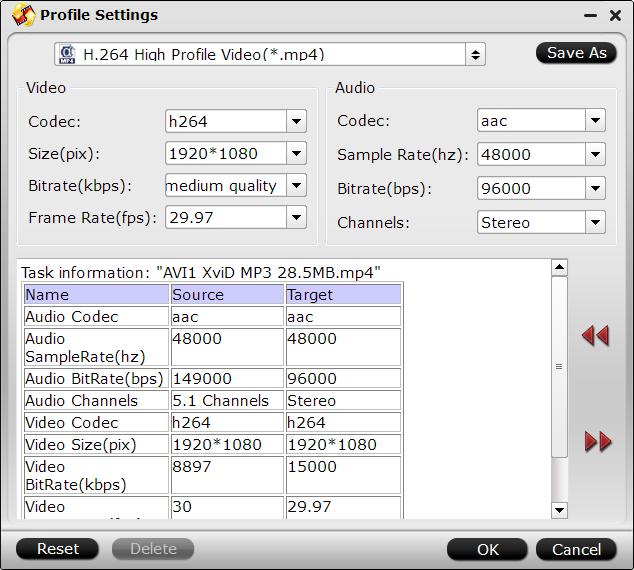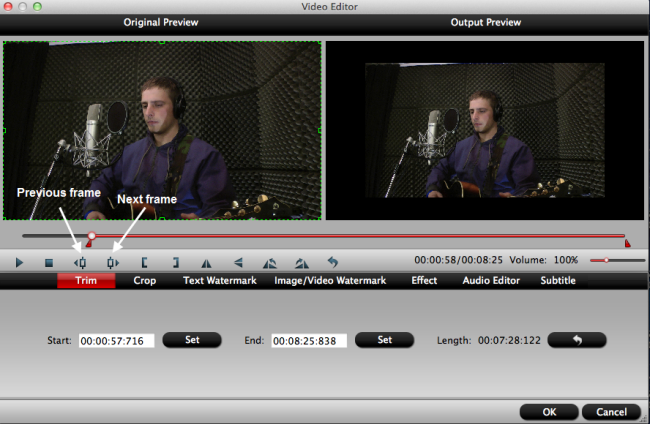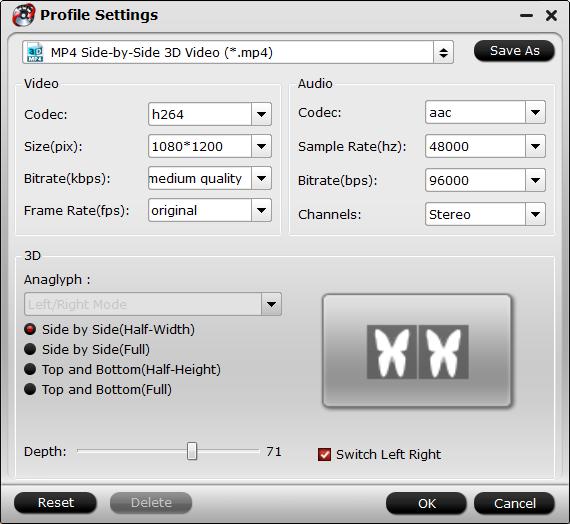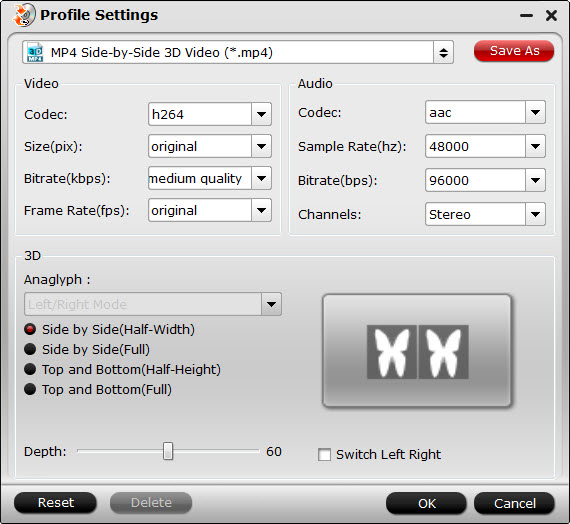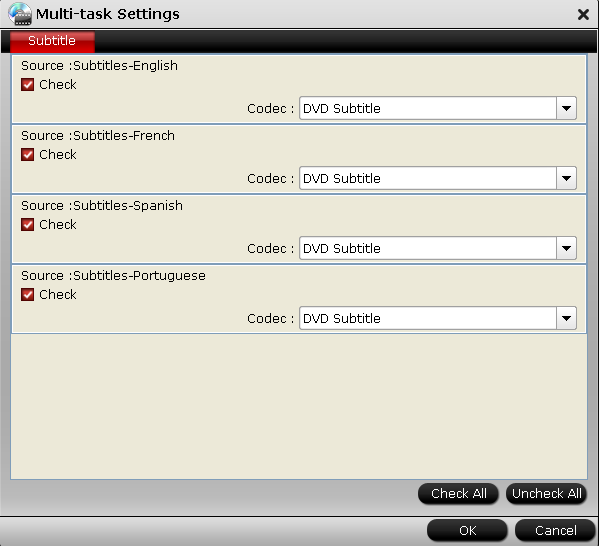Can Sony TVs Play HEVC/H.265 Videos? If you do not know whether your Sony TV can play HEVC/H.265 videos or not you had better check your TV Manual or try to play HEVC/H.265 videos on your Sony TV, Most Sony TVs cannot decode H.265/HEVC streams, leading to the failure of downloaded 4K/H.265 videos playback on […]
Posts in category HD Media Player
6 Free & Fast Ways to Play MP4 on Windows Media Play...
Since MP4 is becoming more and more popular for storing digital audio and digital video streams, especially those defined by MPEG, many people have been wondering “Can Windows Media Player Play MP4 files?” Why cannot open MP4 in Windows Media Player? How to play MP4 files on Windows Media Player successfully? You have probably tried […]
Handrake Rippping DVD to MPEG-4 or H.264, Which to Choose
When using Handbrake to rip DVD, most people are prone to select the MP4 file as output option since it is perfect compatible with various devices, however, they may be confused which MP4 file compression type to choose: MPEG-4 or H.264. What’s MPEG-4? MPEG-4 is a standard used to compress audio and visual data. The […]
Pavtube Thanksgiving Sales 2016: 50% OFF BD/DVD/Video Too...
2016 Thanksgiving Day is coming. Some of you are probably planning the Thanksgiving menus for your family while some are ready for selecting the best Thanksgiving present for their parents. With great blessing and best wishes, Pavtube Studio also prepared a big gift for their consumer –Thanksgiving Promotion 2016 to celebrate Thanksgiving Day with our […]
How to Convert Video_TS Folder to MP4 with Subtitles?
What is Video_TS folder? The Video_TS folder contains all the DVD’s video data and playback information. A typical Video_TS folder may look something like the folder below: The .VOB (video object) files contain the majority of the DVD data. The .IFO (information) files contain basic information about the DVD and the corresponding VOB files.The .BUP […]
Import Home-Made or Commercial DVD to iMovie Editing
Want to load your home-made DVD or commercial DVD disc into iMovie for doing some footage editing such as adding special titles, themes, music effects, transition or doing some basic color correction and video enhancement. The following article will show you how to import home-made DVD or commercial DVD to iMovie respectively. Import home-made DVD […]
How to Rip 3D Blu-ray to 3D SBS MP4/MKV for VR Headsets V...
The maturity of 3D technolgy makes it very convenient for us to enjoy immersive 3D effect videos not only on the expensive 3D TV with 3D Blu-ray players, but also on the more economical VR Headsets with smartphone or tablets. Another good news is that there are now more 3D content avaiable than before, YouTube […]
How to Extract SRT Subtitles from Blu-ray Movies?
What is SRT subtitles? SRT is perhpas the most basic of all subtitle formats, it consists of four parts, all in text: 1. A number indicating which subtitle it is in the sequence. 2. The time that the subtitle should appear on the screen, and then disappear. 3. The subtitle itself. 4. A blank line […]