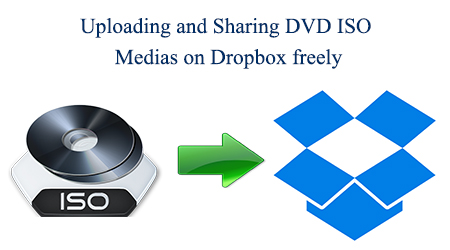Network-attached storage, short for NAS, is the extender for home sharing. With the supported network protocols established between NAS and DVD Player or HD TV, you can enjoy high quality movies in high definition. Christmas is at the corner. We all love seeing our collection sit there, available to us at any time for our […]
Posts in category Backup
Top Blu-ray Ripper for Windows 10: Play Blu-Ray in Window...
Microsoft’s latest operating system – Windows 10, it is no longer just an operating system for 32-bit and 64-bit PCs, but also run on the ARM platform for smaller tablets and smartphones. It has been availabled for download on July 29, 2015. Windows 10 is an entirely new version of the veteran Windows operating system […]
ISO to Dropbox – Backup DVD ISO to Dropbox for Stre...
Cloud storage focuses on the saving and management of data. Ripping DVDs to cloud backs up all your precious movies and videos online, and makes your DVD library available and accessible through the network disk,Dropbox, Seagate personal cloud media storage, etc. You can get access to them at any time from Dropbox’s website, desktop, applications […]
Best DVD Compressor to Compress DVD to Suitable Size
DVD compressor is very useful when you need to reduce DVD size for saving memory space, playing on portable devices and so on. It is possible to store all your DVD movies on a hard drive (internal or external) on your Apple Macintosh computer; this way, you can play them at any time, without needing […]
How to Get Rid of Your CDs and DVDs?
We’re slowly but surely moving towards a world where CDs, DVDs and most forms of portable optical media are obsolete. We’re consuming more media than ever on our iPads and mobile phones, neither of which can read discs, and many of the sub-compact netbooks don’t even ship with a DVD/CD drive. Netflix is ditching DVDs […]
Store Blu-ray/DVD on Asustor AS-204T Diskless System Netw...
Asustor AS-204T Diskless System Network Storage is the extender for home sharing. With the supported network protocols established between NAS and Blu-ray/DVD Player or HD TV, you can enjoy high quality movies in high definition. If you want to copy dozens of Blu-ray/DVD movies to Asustor AS-204T for DLNA streaming, you may have to convert […]
Keep Watch iTunes movies via Apple TV 4 Forever
Among all the popular media streamers, Apple TV is the big winner by dominating the largest market. One of the most important reasons why people choose Apple TV to stream media content to TV is that they can easily access iTunes store, the biggest online media store in the world. If you are new to […]
Transfer photo files from a CD, DVD, email or Dropbox to ...
First, make a folder to store your pictures in. You may want to make the folder on your desktop or as a sub-folder in your “My Pictures” folder. To create the new folder, right-click on your desktop or inside your “My Pictures” folder. Scroll down to and highlight “New” and then click “Folder”. The folder […]