In recent years 3D Blu-ray movies are becoming more and more popular, many latest movies are in 3D. It is a good choice to buy a 3D TV if you want to play videos, movies or TV shows on 3D TV. After bought the new 3D TV, a few of users would like to play 3D movies on 3D TV from USB or NAS, because play movies from USB flash drive or NAS devices are very convenient, and 3D movies can give you different experience, so if you have purchased 3D Blu-ray, 2D Blu-ray, or downloaded MKV, AVI, WMV, MOV, M4V, FLV, MPG, etc. videos, you can follow the guide below to convert videos to 3D videos, and then play 3D movies on 3D TV from USB or NAS.

If you have 3D Blu-ray discs or 3D HD movies downloaded, you may found it’s not so easy to find a video program that can do this 3D Videos conversion. In this case if you want to play 3D movies on 3D TV, you just need to use it to convert any 3D movies to 3D format, and then you can copy converted videos to NAS storage for playing on 3D TV. Here we would like to introduce the best 3D video converter for you, which can help you convert 3D Blu-ray discs, 2D Blu-rays, DVDs, MKV, AVI, WMV, FLV, MP4, MOV, M4V, MPG, etc. to 2D or 3D formats you need. Here is review.
Besides, it is an all-in-one converter that can convert Blu-ray discs, Blu-ray ISO, Blu-ray folder, DVD disc, DVD ISO/IFO, DVD folder, and HD videos like MKV, AVI, WMV, MOV, M4V, MP4, MPG, etc. to any video formats you need. So you can follow the steps to convert 3D movies to 3D SBS format for 3D TV. For Mac users, you can turn to Pavtube iMedia Converter for Mac for further usage.
Free Download Top 3D Video Converter for 3DTV
Other Download:
– Pavtube old official address: http://www.pavtube.cn/blu-ray-video-converter-ultimate/
– Cnet Download: http://download.cnet.com/Pavtube-Video-Converter-Ultimate/3000-2194_4-75938564.html
Convert and play 3D movies on 3D TV from NAS Drive
Step 1. Load the downloaded 3D video files.
Launch the 3D movies Converter on PC, and click “Add Video” button to load your favorite 3D movies(MKV, MOV, AVI, ISO, MTS, M4V, FLV, etc). Mac users can try a Mac 3D Video Converter. Besides,It allows you complete 3D to 3D Blu-ray conversion by ripping 3D Blu-ray discs and DVD discs to different brands of TVs, mobile devices, media players, editing software, etc.
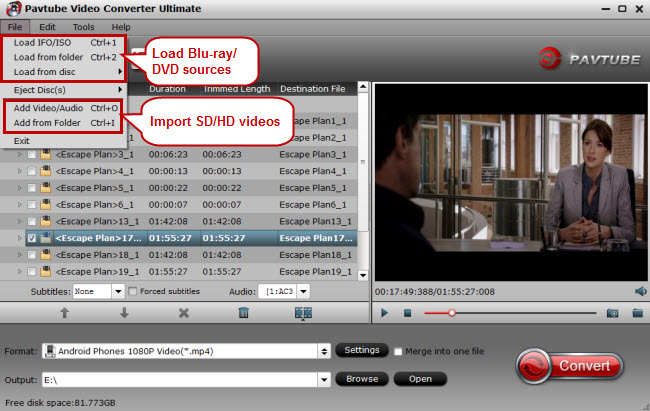
Step 2. Set 3D TV friendly format.
Click Format and select “MP4 Side-by-Side 3D Video(*.mp4)” under 3D Video. In general, MP4 is a well-accepted file format for 3D TV, media players and keep up the video quality. Of course, 3D video in .mp4, 3D video in .avi are supported as well. Differences Between Anaglyph 3D and Side-by-Side 3D.

Tips: You can also Click “Format” drop-down option. You are directly select TV optimized file format under “TVS” menu, select the suitable TV format according to your TV brand.

Step 3. Start converter 3D Movies.
Hit on the “Convert” button and 3D Movies to 3D TV conversion begins. After the conversion completes, open output folder and you will find the copied or ripped movies. Now you could store ripped 3D movies on NAS, USB, HDD, and Plex media server, then stream to NAS for watching on 3DTV.
Much wonderful software bundled with Video Converter Ultimate will provide you more amazing experience in converting videos. Go to Money Saving Software Bundles to get special offer for more software, such as ByteCopy + Video Converter Ultimate = Only $79.9, Save $27.1, Video Converter Ultimate($65) + ChewTune($29) = Only $74.9, Save $19.1 and so on.
Read More:











Leave a Reply
You must be logged in to post a comment.