The article solves:
* Convert MP4 to DivX, HD DivX to solve problem of “DVD Player/ HD DVD player/Blu-ray Disc player cannot playback MP4 files”. Your DVD players need to be “DivX Certified” that is to say DivX shall be supported by your DVD players.
* Convert MP4 to DivX or HD DivX for various any other uses.

Are you an MP4 downloader of videos and movies (legally) online? Do you prefer to watch movies on your DVD player? It turns out, many people prefer to experience a good movie while relaxing on a sofa and watching it on a television screen. Unfortunately, if you have an older DVD player, you won’t be able to play MP4 videos directly from a USB or other external media. Is there no way to enjoy MP4 on DVD players if your DVD player cannot play MP4 files? Hold on reading…
Hot Search: 3D MKV to 3D MP4 | MP4 on WD My Cloud | MP4 to SWF | MP4 to VLC |
As we know, MP4/MPEG-4/H.264 MP4 is not coded in many DVD players and some of its successors like HD DVD players, Blu-ray disc players and 3D DVD players hence it cannot be played on many DVD players. Even some DVD players are claimed to support MP4, due to specific codec required, some MP4 files still will not be played. In order to play the MP4 file on DivX devices, such as TV or DVD Players, you need to convert MP4 to DivX. The DivX codec is famous for its compression method to provide high visual quality with small size.
Here, Pavtube MP4 Video Converter should be the program for you. This is a professional and ideal MP4 to DVD player Converter, MP4 to DivX Converter. It can fast convert MP4 to DVD Player compatible DivX and HD DVD player/Blu-ray Disc player compatible DivX HD. In addition, it can also perfectly convert to DivX from all kinds of video formats like AVI, WMV, MOV, Xvid, MKV, and MTS as well as convert between all popular video formats. The MP4 to DivX Converter is also built in a video editor, so you can trim, crop, merge video clips and convert to wanted formats. Here is review.
Step 1: Add downloaded MP4 Files
Click “Add Files” to add downloaded MP4 files with Divx codec from the PC local to the program, and you will see the main interface as below:
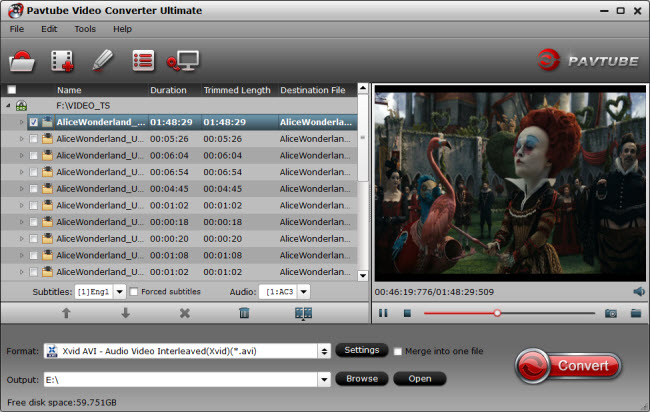
Note: It supports batch conversion, you can import and transcode multiple MP4 movie files at one time.
Step 2: Choose output video format
In order to transcode MP4 to AVI, you are suggested to choose “Xvid AVI – Audio Video Interleaved(Xvid)(*.avi)” as output format. If you require for high quality, “DivX HD(*.avi)” would be a great choice.
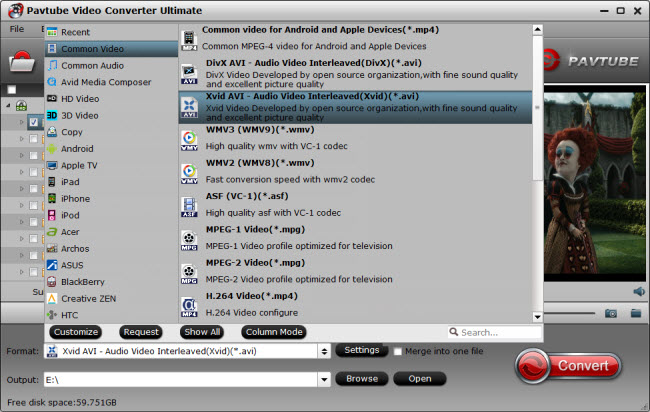
Step 3: Start MP4 to AVI conversion
Preview the video in Pavtube built-in media player, and hit on the “Convert” button to start converting downloaded MP4 to AVI. Pavtube Video Converter Ultimate would complete the conversion process in ever fast speed and you could find created AVI file in output folder on your computer.
Conclusion
Pavtube MP4 Video Converter is the ideal choice for you to convert MP4 to DivX, HD DivX and convert many of other video formats to DivX in order to successfully play MP4 on DVD Player/HD DVD player/Blu-ray Disc player. Playing MP4 files on DVD Player is no more a trouble. Start Enjoy!











Leave a Reply
You must be logged in to post a comment.