Wondering how you could easily add subtitles to MKV create your own movie? Or add a subtitle to a foreign movie for understanding the movie better? or there is no embedded subtitle in your MKV movie files? You’d better try to add subtitles (SRT, ASS, SSA) to MKV video for better enjoyment. Supposing you have a truckload of downloaded MKV movies in foreign language, but the devoid of subtitles in these movies drives you on the verge of collapse. All these problems will be solve. follow the below guide.
Learn >> What’s the Top Subtitle Download Sites to Download Subtitles you need, and the way to Get SRT Subtitle File from Blu-ray/DVD.
All the Best solutions is that you need a professional tool which can help you attach subtitles to MKV videos. Just get Pavtube Video Converter Ultimate to add subtitles to your MKV movie to play on your computer, PS3, VLC player, QuickTime, iPad Air, iPhone 6, Galaxy S5, Nexus 10, Kindle Fire HDX and more.
Overall, it is a powerful all-in-all video tool, which can both convert Blu-ray, DVD and videos in all popular formats and customize subtitles for your movies. With it, you can add and load external subtitles(*.srt and *.ass, *.ssa) as a part of the movie with the option to turn the subtitle on and off. What’s more, this package tool is mainly for users to convert all movie files for different uses such as playing and editing. Below is the guide about how to attach subtitles to MKV movie videos.
How to attach srt, ass, ssa subtitles to MKV files on Windows 10?
Note: This guide below uses Windows screenshots to show you how to finish the conversion easily. The way to Add SRT/ASS/SSA Subtitles to MKV on Mac is the same, just get the Mac app iMedia Converter for Mac. Read Mac OS X 10.10 Yosemite VS Windows 10.
Step 1. Load original MKV video file.

Step 2. Add subtitle to MKV video.
Click “Edit” button on the interface to find “Subtitle” option, check “Enable” then go to “Browse” to find your download subtitles in srt format.
Click “OK” button to load the subtitles. Please note that subtitle in SRT/ASS/SSA format can be supported.
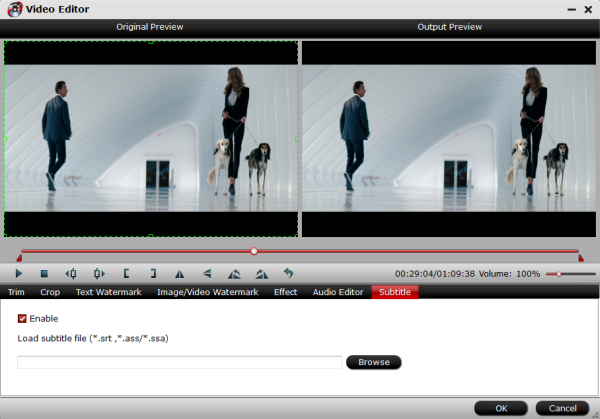
Tip: You are also allowed to convert MKV to many video formats you need, just click “Format” to find the one you want.
Step 3. Output MKV with subtitle.
Click “Convert” to start the video conversion. After conversion, you can click “Open” to locate the video and you’ll get the output files with subtitles added.

Read Windows 10 supported format | Mac supported format
Now the subtitle has become a part of MKV movies, you can totally enjoy the movies on macOS High Sierra or Windows 10. Just download the program to have a try. You will love it.
Read More:
Play/Stream 4K Movie on Windows 10 for HDTV
How to extract .srt subtitles from DVD?
Convert multi-track MKV to AVI with subtitles
Work from ISO file from DVDFab on Synology DS Video









Leave a Reply
You must be logged in to post a comment.