Q: “ I have a movie directory with a sub directory VIDEO_TS in it. I want to convert this to a video file like one MKV files. How can I convert this? Right now I can see it with VLC of course but I want to have it as a one file video format. “
Hot Search: VIDEO_TS to Android, Video_TS to PS3, Video_TS to iTunes, Video_TS to AVI…

It may sound simple to convert a DVD’s Video_TS folder to MKV format, but technical factors like choosing a program or output options can become complicated. However, there are several easy-to-use programs that can convert the contents of TS folders into an MKV, or a Matroska file container, for playback on your computer or mobile device. Here, Pavtube DVDAid, which is the best tool to accomplish your goal by converting DVD VIDEO_TS to MKV file, Windows 8.1/8/10 supported. Read the review.
Overall, the program can easily convert DVD disc, DVD VIDEO_TS folder and DVD IFO/ISO file to any video format for different devices including iPad Air 2, iPhone 6/6 Plus, iPhone 5S, Kindle Fire HDX, Apple TV 3, Samsung Galaxy Tab 4, Galaxy S6, Google Nexus 7/9/10, WD TV, WD TV Live, and more. For Mac users, you can turn to Pavtube DVDAid for Mac. Now download the right version and follow the guide below to get MKV video files from Video_TS folders.
Instruction: How to convert Video_TS to MKV for playback easily
Step 1. Add Video_TS folder
Start the Video_TS to MKV converter. Click “Load DVD” to select and load the Video_TS files you want to convert. All the loaded files will be displayed on the left source pane and you can choose the titles to rip. Plus, DVD ISO/IFO files are also supported well.
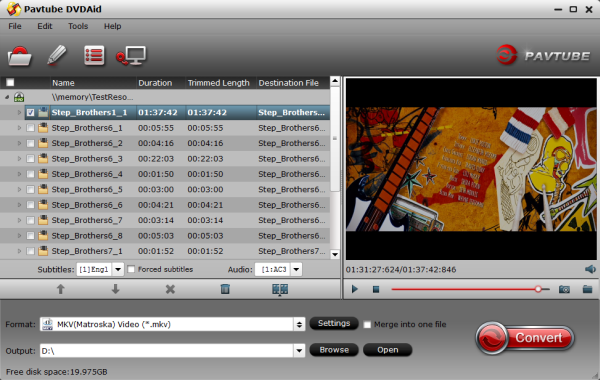
Step 2. Choose output format
Click the Format bar and go to the Profile column, choose MKV as the output video format in the category of “Common Video”. Of course, MP4, AVI, WMV, MOV, MPG, etc formats are all provided for you.
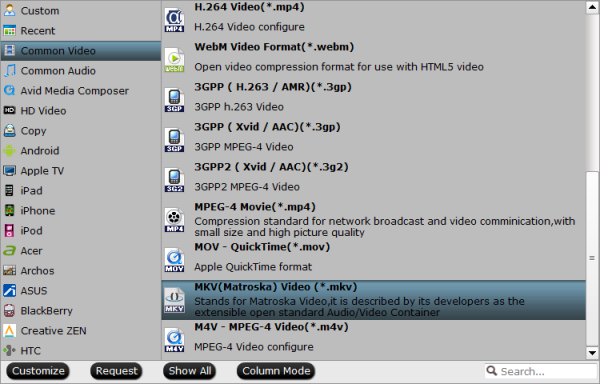
Tip- Video/Audio settings
If you like, you can click “Settings” to change the video encoder, resolution, frame rate, etc. as you wish. According to my experience, the file size and video quality is based more on bitrate than resolution which means bitrate higher results in big file size, and lower visible quality loss, and vice versa.
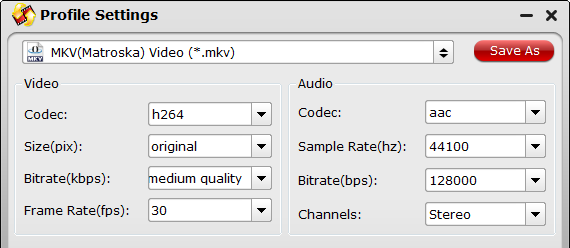
Step 3. Start DVD VIDEO_TS to MKV Conversion
At last, click the “Convert” button on the main interface to begin encoding Video_TS files to MKV videos. When the conversion completes, you can tap “Open” to locate the converted MKV files. After that, you can play and share them on HD TV, Plex or other portable devices anytime you like.










