The Barnes & Noble Nook HD and HD+ are the successors to the wildly popular Nook Color and its somewhat less popular younger brother, the Nook Tablet. The flagship HD+ builds on its predecessors with impressive specs including a 9″ IPS display boasting a retina-pleasing 1920 x 1200 resolution, a dual-core 1.5 GHz TI OMAP 4470 processor, a full gig of RAM, and up to 16 gigs of storage. Its little brother offers much the same specs, but with a lower 1.3 GHz OMAP 4470 chip and a 7″ IPS panel with a 1440 x 900 resolution.
Maybe you have been attracted by Nook HD/HD+Tablet, and want to read e-books or watch movies on Nook HD/HD+Tablet. It also sports a microSD slots that can add up to 32GB memory stick for additional storage. You can put movies on Nook Tablets and watch them as you want. But, Nook Tablets only supports MP4 video format. If you want to play DVD movies on Nook Tablets, you need to convert DVD IFO/ISO videos to Nook Tablets MP4 format. Here are some tips for you and you will know how to watch DVD IFO/ISO movies on Nook HD/HD+Tablet.

Nook HD/HD+ supported media format:
Audio: MP4, M4A, 3GP, AAC, MP3, FLAC, WAV, OGG, AMR
Video: MP4, 3GP, WEBM, AVI
Gallery pictures: JPEG, GIF, PNG, BMP
Reader/Other: PDF, ePUB, DRP, ePIB, FOLIO, OFIP, CBZ, TXT, RTF, XLS, DOC, PPT, PPS, PPSX, DOCX, XLSX, PPTX, LOG, CSV, EML, ZIP
Why choose DVD to Nook HD Converter?
1. Easy – you don’t need any other decryption software. It provides full-stop hacking and converting solution. If however, you have backed up DVD to ISO in advance with Pavtube, it can converts movies from DVD ISO to Nook HD/HD+ supported video. Of course, it exports one large file instead of multiple individual chapters (DVD folder).
2. Straight forward – The conversion process is intuitive, just load movie, choose a format, and start conversion.
3. Fast – When converting DVD to H.264 video, it uses GPU acceleration to improve conversion speed by 6 times faster.
Get DVD Ripper for Nook HD/HD+:
No worry about it! Here I recommend you to use the top DVD to Nook HD/HD+ Converter from Pavtube Studio. It is a fast encoding tool that handles DVDs from all over the world despite of their regions. With it, you can rip and convert any DVD discs, DVD movie files to a decent common video MP4 for Nook HD+ tablet.
Step-by-step guide to how to convert DVD IFO/ISO to you Nook Tablets.
1. Download Pavtube DVDAID, this software is a great Nook HD/HD+ Tablet DVD converter, which can rip and convert DVD IFO/ISO to mp4 format. MP4 format is supported perfectly by Nook Tablets.
2. Install and launch the DVD IFO/ISO to Nook Tablets converter, we can see the main interface of this Nook Tablets video converter.
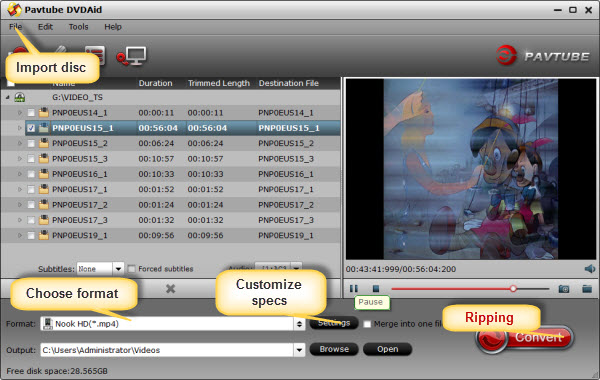
3. Click IFO/ISO button to import DVD IFO/ISO file, then click Format column to choose the best format for Nook Tablet, click and choose Android> Nook Tablet (*.mp4).

4. After choosing the format, we can click settings to see detail information of the format, and we can change the profile parameters. In video column, we can set codec, size, bitrate, frame rate; in audio column, we can set codec, sample rate, bitrate and channels.
5. Click conversion to start. Video and audio synchronization is perfectly guaranteed by the best DVD to Nook Tablet converter.
Transfer the result videos to your Nook Tablet via USB cable
After converting, we just need to transfer movies to Nook HD/HD+Tablet. Now I think you have grasped the method to watch DVD IFO/ISO videos on Nook HD/HD+ Tablet, just enjoy it!









Leave a Reply
You must be logged in to post a comment.