Q: “We too have had this problem where rentals were downloaded to PC, then to iPad, and when on the plane it required an internet connection. Apple clearly states that an internet connection is required in order for playback but this is not practical for remote viewing, i.e. travelling on a flight. How can I watch it without Internet connection?”
As a big fan of 3D Blu-rays, I really enjoy the extraordinary Blu-ray-level video quality and the nakedness-eye 3D effect. In any case I prefer to rent as more 3D Blu-rays as I can from mycheapmovie, like Life of Pie, The Hobbit, Hugo, Prometheus, etc. But it’s not an easy work to watching all of them in time especially when I was out of town for work.
So my initial idea is to put these movies in portable devices like iPad, iPhone and iPod touch that easy to take with. I realized there’s are lots of Blu-ray converting tools on the marketplace, but one of them that I tested before could make a video with 3D effect that can be playback on iPad, iPhone and iPoad touch, till I meet this 3D BDMagic for iOS devices.
Review: Best Blu-ray Ripper for Android, iOS, Windows 8 tablets/smartphones
This top 3D Blu-ray to iPad/iPhone/iPod Converter is produced by Pavtube Studio, in order to help users backup 3D Blu-rays, convert 3D Blu-ray or common 2D Blu-rays to 2D/3D MP4 videos so that we can watch them on iPad/iPhone/iPod touch smoothly. It integrates many presets that sorted by device models, which makes the conversion very easy to get started.
Get the Mac version here: 3D BDMagic for Mac (Review)
How to backup rented 3D Blu-ray to iPad, iPhone and iPod touch without playback time limit?
Step 1. Click the top left disc&folder icon to import videos or blu-ray disc, folder or ISO files. It will also help you to roll off your disc protection as well as region code easily.
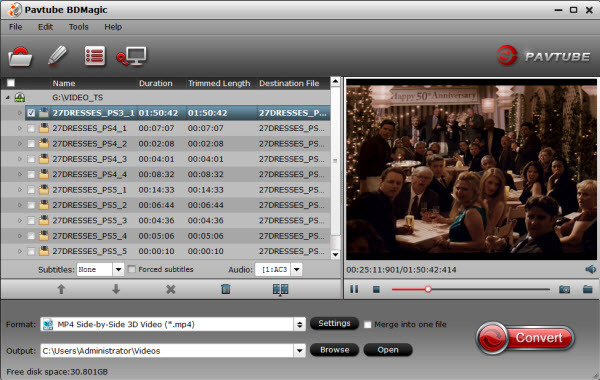
Step 2. Choose format.
Click the “Format” drop-down list and choose “3D Video>MP4 Side-by-Side 3D Video (*.mp4)” as the best preset for both iPad and iPhone as well as iPod touch..
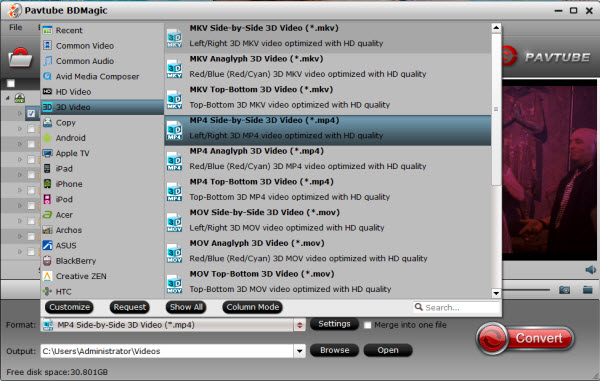
Step 3. Adjust conversion specs and 3D effect (Optional)
Click “Settings” to enter the Profile Settings window; you can free change video size according to your device resolution, bitrate (turn it down if you want to videos in smaller file size) and frame rate.
You can also change 3D depth on the bottom.
Step 4. Start conversion.
Now back to the main interface and hit “Convert” to start the conversion. Wait for moments till the conversion completed, then click “Open output folder” to quick locate converted SBS 3D MP4 videos for iPad Air/4/3/2/1, iPad Mini 2/1, iPhone 5S/5C/5/4S/4, and iPod touch. (Continue learn: How to transfer media files to iPad, iPhone and iPod via iTunes 11?)









Leave a Reply
You must be logged in to post a comment.