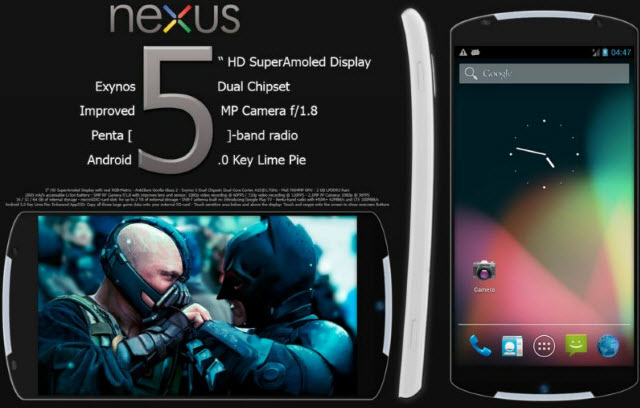Have you got your new Google Nexus 5 phone? Do you want to move hot movies from Blu-ray discs to Nexus 5 for watching on the go? Get a top Blu-ray to Nexus 5 converter and read the full guide:
Google Nexus 5: The smart, new phone made to capture the moments that matter. It is an affordable device packing top-shelf specs. Made in collaboration with Google and LG, the Nexus 5 runs on the newest 4.4 KitKat, the handset features a Qualcomm Snapdragon 800 processor, 2GB of RAM and a 4.95-inch Full HD 1080p display with a pixel density of 445ppi.
With so perfect configuration, are you prepare to watch Blu-ray movies on it? To enjoy Blu-ray movies on your new Google Nexus 5, you need to use a third party Blu-ray to Nexus 5 Converter to rip Blu-ray to a format that is well compatible with your Nexus device. Pavtube BDMagic is highly recommended to do this job. It features optimized format preset for Google Nexus, and takes simple steps to finish Blu-ray to Nexus video ripping. You load a Blu-ray disc into the program, choose a format as target for Google Nexus, and click “Convert” to start, Pavtube software will take care of the rest.
Step 1: Install the best Blu-ray to Google Nexus 5 Converter
First of all, you need download and install a free copy of the best Blu-ray Ripper to Google Nexus 5 on your computer. It is a 100% clear software and allows you to access all the functions. To convert Blu-ray movies to Google Nexus 5 with best settings, you can adjust the video and audio parameters.


(Note: please download a dmg file if you are Mac OS X 10.5 Leopard users.)
Note: This guide uses Pavtube Blu-ray Ripper for Windows screenshots. The way to rip Blu-ray movies to Google Nexus 5 on Mac (Mountain Lion & Mavericks) is almost the same. Just make sure you get the right version according to your computer operating system. (Get BDMagic for Mac)
Step 2: Load Blu-ray movies.
Launch the best Blu-ray to Google Nexus 5 Converter; click the “Load disc” icon to browse to your Blu-ray disc driver and import source Blu-ray. Don’t forget to pick up one audio and subtitle track for display.

Step 3: Select output format for Google Nexus 5.
You need set format for Blu-ray to Google Nexus 5 conversion. Just click the “ Format”, find “Android” category and select a desired format for Google Nexus 5; Just choose one profile under “Android” category as output format, such as Google Nexus 10 H.264 Video(*.mp4)
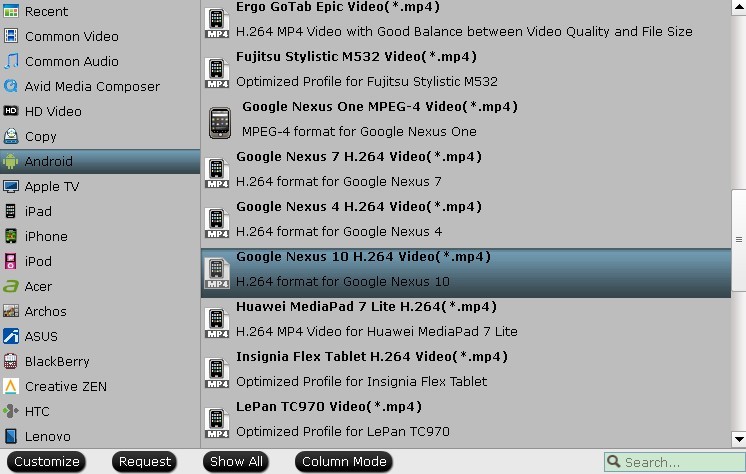
Or you can choose a profile for general Android devices which is compatible with Google/LG Nexus 5 as well.
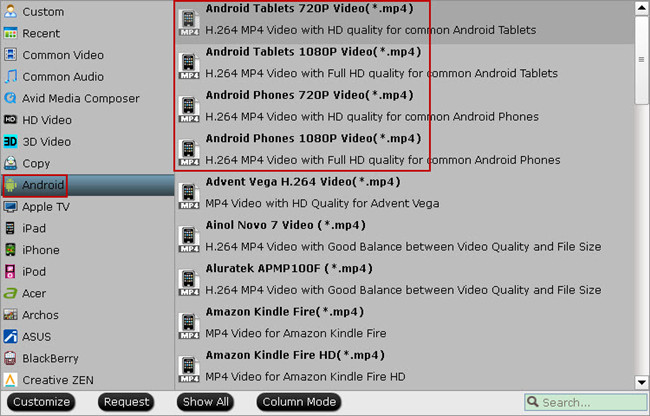
Step 4: Set customized settings. (Optional)
The Blu-ray to Nexus 5 Converter allows users to customize profile presets by clicking “Setting” button. You can adjust audio and video parameters to optimize the output file quality, including video and audio codec, bitrate, frame rate, display resolution, audio channel, etc. To get 1080p resolution playback on Google Nexus 5, you can set output size at “1280*720” or “1920*1080”. According to my experience, for watching Blu-ray/DVD movies on the Nexus 5, 720p with 1500kbps~2000kbps (depending on the movie length) is just all right.
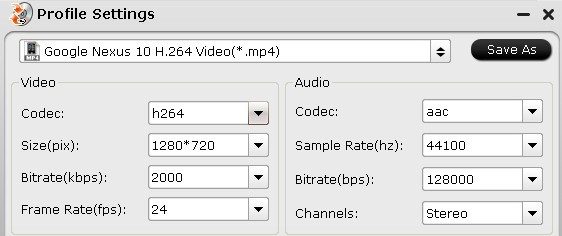
Step 5: Ripping Blu-ray to Google Nexus 5.
Hit the big “Convert” button to start ripping Blu-ray movies to Google Nexus 5 compatible mp4 video format. When the Blu-ray ripping task completes, click the “Open” button to get the final output files and connect your phone to PC, transfer movies to Nexus 5.
It will not take much time. Now you are ready to watch Blu-ray movies on Google Nexus 5 with 1080p/720p resolution smoothly.
Google Nexus 5 Phone Related Articles:
Copy Blu-ray movies to Google Nexus 5 on Windows 8.1 or Mavericks
How to Turn Your Nexus 4 into a Nexus 5?
Why iTunes Videos Are Not Playable in Nexus 5?
How to Transfer or Sync iTunes M4V Videos to Nexus 6
Convert/Rip DVD to Nexus 8 with High Quality
If you are considering to get a powerful all-in-one tool to deal Blu-ray/DVD movies, ISO/IFO image files, various 1080p/720p videos, downloaded videos, camcorder recordings for playing on Google Nexus 5 or any tablets and phones(such as: new Nexus 7, Nexus 10, Kindle Fire HDX, Surface 2, Surface Pro 2, iPad Air, iPhone 5S/5C, iPad Mini 2, Galaxy Nte 3, Galaxy Tab 3, Sony Xperia Z1, HTC One Mini, Galaxy Note 10.1 2014 Edition, SkyPad tablets, Toshiba Encore , Toshiba Thrive 10.1, etc.), simultaneously saving time and effort, Pavtube Video Converter Ultimate will be a nice choice. If you are running a Mac computer, iMedia Converter Mac is the alternative. (Both are 20% off on 2013 Thanksgiving Promotion) (Supported OS: Mac OS X 10.9 Mavericks, 10.8 Mountain Lion, 10.7 Lion, Snow Leopard10.6, Leopard 10.5)
Okay, everything is over. Do you want to try this Blu-ray to Nexus 5 ripper? Don’t wait, just do it. Happy every day!