This article will guide you through how to convert MKV, AVI, VOB, TiVo, MPG, FLV etc. videos to Microsoft Surface 2 fupport formats for playbac without format limitations.
Question:
“The latest released windows RT tablet- Microsoft surface 2 attracted me with nice appearance, thinner body, new hardware, and a price low enough. I am considering purchase it recently. But I have some doubt if Surface 2 supports play MKV, AVI, VOB, Tivo, WMV, MPG, MTS, FLV/F4V videos?”

The Surface 2 equipped with 10.6 inches 1920*1080 display, and it has 32GB or 64GB version, so it is great to copy videos or music to Surface 2 for playback. Surface 2 runs windows RT operating system, the video formats supported by Surface 2 is limited.
Surface 2 supported Video format:
- MP4/DivX/XviD/WMV/H.264/H.263
Surface 2 supported Audio format:
- MP3/WAV/eAAC+/AC3/FLAC
So you can’t play MKV, AVI, VOB, MPG, Tivo, MXF, MTS, M4V, FLV/F4V videos on Surface 2 directly. Well, how can we play MKV, VOB, MPG, Tivo, MTS, FLV/f4v on Surface 2? The best way is to convert them into compatible format like MP4 format. Pavtube Surface 2 Video Converter is your best choice. It has easy quick interface, and great final file quality.
Now you can follow the easy steps below to convert MKV, VOB, Tivo, MPG, MTS, FLV/F4V to MP4 format for Surface 2.
Fistly download and install the right vertion:
(Note: free download a dmg file for Mac OS X 10.5 Leopard users.)
Step 1. Load video files.
Click “Add videos” or “Add from folder” to import your source videos.
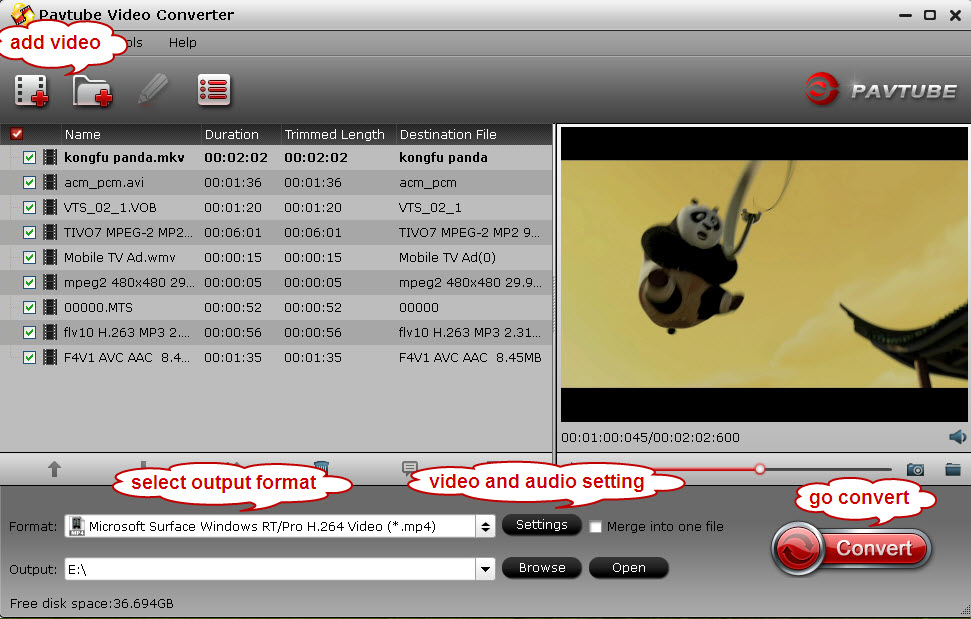
Note: when load tivo file to Pavtube Video Converter, The program will ask you to enter you Media Access Key, Do as the program requires, and then click ok to continue.
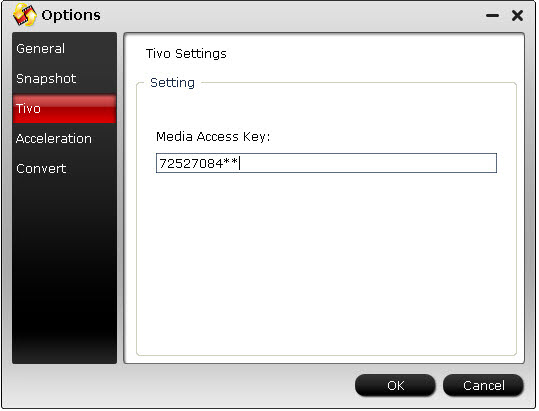
2. Choose H.264(*.mp4) as Surface 2 most compatible format.
Click “Format” bar and choose Windows > Microsoft surface windows RT/pro H.264 HD Video (*.mp4) as the best profile for Surface 2.
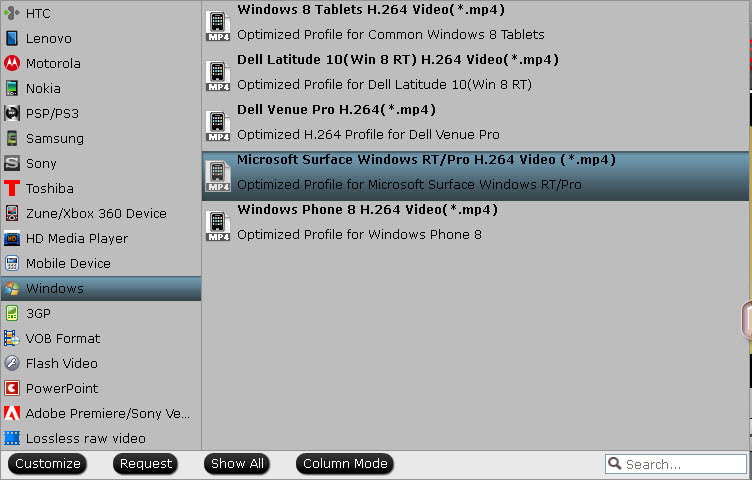
3. Set video and audio profile
Click “Settings” to enter Profile Settings; change the video resolution to 1280*720 or 1920*1080 and free change video bitrate/frame rate according to your own needs.
When the above mentioned steps finished you can click the big red “Convert” to start converting MKV, AVI, VOB, MPG, Tivo, WMV, MTS, M4V, FLV/F4V to Surface 2.
Note: Before the conversion, you can edit your videos by trimming, cropping, adding watermarks, inserting subtitles and more to get the exact effect and feel you want. (Click the “Edit” button to open the video editing window, where you can perform the operations.)
After the conversion, click “Open output folder” in conversion window or “Open” in main interface to get the generated mp4 files and transfer them to your surface 2 for joy.
Is it very easy and convenient? In this way, you can also converting MKV, VOB, MPG, Tivo, MTS, FLV/F4V videos to iPad Air, iPhone 5S/5C, iPad 3, Galaxy Tab 3, Galaxy Note 3, Sony Xperia Z1, etc.









Leave a Reply
You must be logged in to post a comment.